







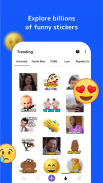

Beschreibung von Stickify: Top Stickers for WhatsApp
The best stickers for WhatsApp. WAStickerApps supported.
Stickify Sticker Store for WhatsApp hosts the best collection of WhatsApp stickers. Download just one app and get all stickers for WhatsApp.
Create your own stickers for WhatsApp with Stickify Sticker Maker app. You can also share sticker packs with your friends directly.
Using Stickify for free WhatsApp stickers
1. Open Stickify and click on any WhatsApp stickers for chat. You can also search for any WhatsApp sticker
2. After the sticker is downloaded, you'll see a full preview. Click on Add to WhatsApp button if you like the sticker pack
3. Open WhatsApp, go to stickers and click on the new icon of the WhatsApp sticker pack that you added
4. Click on any of the WhatsApp stickers to send it in the chat
Using Stickify Maker - the best Sticker Maker app for WhatsApp
1. Open Stickify and go to the Create page to create your own personal stickers for WhatsApp
2. Click New Sticker Pack and choose a name for the sticker pack
3. Touch the + plus button and select a photo from your phone to use in the sticker
4. Crop the image and add decorations, emojis, text etc. as you wish
5. Add as many stickers as you like and click Continue. Your custom sticker pack for WhatsApp is ready
6. You can add it to WhatsApp or share the pack with friends using the share button
If you'd like to share your custom WAStickerApps stickers publicly, please email us at utilities@clusterdev.com.
New stickers for WhatsApp are added frequently.Download stickers for WhatsApp easily from Stickify Sticker Store.
Not working properly? Please update your WhatsApp version from Play Store. On some phones, stickers might disappear after you add them. To fix this, please disable battery optimization for Stickify from battery settings.
Disclaimer: This application is not associated with WhatsApp Inc. in any way and is developed and maintained by a third party.
Content Policy: Users are able to upload content to Stickify and the app may contain user generated content. Please contact us at utilities@clusterdev.com if you notice copyrighted content, for DMCA notices or if there are other concerns.
A premium WAStickerApps product!
Please email us at utilities@clusterdev.com if you have any questions or complaints. Send your love and rate us well :)
Thank you for trying out Stickify! Start downloading free WhatsApp stickers every day.
Die besten Sticker für WhatsApp. Unterstützte WAStickerApps.
Stickify Sticker Store für WhatsApp beherbergt die beste Sammlung von WhatsApp-Aufklebern. Laden Sie nur eine App herunter und erhalten Sie alle Sticker für WhatsApp.
Erstellen Sie Ihre eigenen Sticker für WhatsApp mit der App Stickify Sticker Maker. Sie können Sticker-Packs auch direkt mit Ihren Freunden teilen.
Kostenlos mit Stickify WhatsApp-Aufkleber
1. Öffnen Sie Stickify und klicken Sie auf einen WhatsApp-Sticker für den Chat. Sie können auch nach WhatsApp-Aufklebern suchen
2. Nach dem Herunterladen des Aufklebers wird eine vollständige Vorschau angezeigt. Klicken Sie auf die Schaltfläche Zu WhatsApp hinzufügen, wenn Sie das Aufkleberpaket mögen
3. Öffnen Sie WhatsApp, gehen Sie zu Stickers und klicken Sie auf das neue Symbol des WhatsApp-Stickerpacks, das Sie hinzugefügt haben
4. Klicken Sie auf einen der WhatsApp-Aufkleber, um ihn im Chat zu senden
Verwenden von Stickify Maker - die beste Sticker Maker-App für WhatsApp
1. Öffnen Sie Stickify und gehen Sie zur Seite Erstellen, um Ihre eigenen persönlichen Aufkleber für WhatsApp zu erstellen
2. Klicken Sie auf New Sticker Pack und wählen Sie einen Namen für das Sticker Pack
3. Berühren Sie die Plus-Taste und wählen Sie ein Foto von Ihrem Telefon aus, das im Aufkleber verwendet werden soll
4. Schneiden Sie das Bild zu und fügen Sie nach Belieben Dekorationen, Emojis, Text usw. hinzu
5. Fügen Sie so viele Aufkleber hinzu, wie Sie möchten, und klicken Sie auf Weiter. Dein individuelles Sticker Pack für WhatsApp ist fertig
6. Sie können es zu WhatsApp hinzufügen oder das Paket über die Schaltfläche "Freigeben" für Freunde freigeben
Wenn Sie Ihre benutzerdefinierten WAStickerApps-Aufkleber öffentlich teilen möchten, senden Sie eine E-Mail an utilities@clusterdev.com.
Neue Sticker für WhatsApp werden häufig hinzugefügt. Laden Sie Sticker für WhatsApp einfach aus dem Stickify Sticker Store herunter.
Funktioniert die App nicht ordnungsgemäß? Aktualisieren Sie Ihre WhatsApp-Version im Play Store. Auf einigen Handys verschwinden möglicherweise Aufkleber, nachdem Sie sie hinzugefügt haben. Deaktivieren Sie zur Behebung dieses Problems die Akkuoptimierung für Stickify in den Akkueinstellungen.
Haftungsausschluss: Diese Anwendung ist in keiner Weise mit WhatsApp Inc. verbunden und wird von Dritten entwickelt und gewartet.
Inhaltsrichtlinie: Benutzer können Inhalte auf Stickify hochladen und die App enthält möglicherweise vom Benutzer erstellte Inhalte. Bitte kontaktieren Sie uns unter utilities@clusterdev.com, wenn Sie urheberrechtlich geschützten Inhalt bemerken, DMCA-Hinweise erhalten oder andere Bedenken haben.
Ein Premium-Produkt von WAStickerApps!
Bitte senden Sie uns eine E-Mail an utilities@clusterdev.com, wenn Sie Fragen oder Beschwerden haben. Sende deine Liebe und bewerte uns gut :)
Vielen Dank, dass Sie Stickify ausprobiert haben! Beginnen Sie jeden Tag, kostenlose WhatsApp-Aufkleber herunterzuladen.








